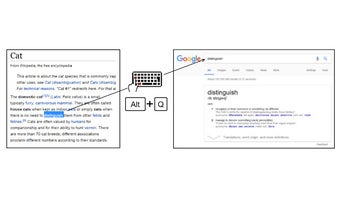Hotkeys for Search: Perform Quick Searches with Keyboard Shortcuts
Hotkeys for Search is a free Chrome add-on developed by Juuso H. This handy tool allows users to perform quick searches using keyboard shortcuts. With Hotkeys for Search, you can easily search for selected text on your desired websites without the need to manually open a new tab and type in the search query.
To use Hotkeys for Search, simply select text on a web page using your mouse. Then, press one of the default keyboard shortcuts to instantly search for the selected text on a specific website. The default shortcuts include Alt+Q for Google, Alt+W for Wikipedia, Alt+A for Google Images, and Alt+S for YouTube.
What sets Hotkeys for Search apart is its flexibility. Users have the ability to customize the target search websites and keyboard shortcuts according to their preferences. This means you can easily change the default shortcuts to match your favorite search engines or websites.
Hotkeys for Search is a convenient tool for those who frequently perform searches while browsing the web. Its intuitive interface and customizable options make it a valuable addition to any Chrome user's toolbox.